You will require:-
- A screwdriver
- An anti-static wristband (optional)
- Software drivers for your new card - should come on a DVD with the card, or you may wish to download the latest drivers from the internet
Step 1 - Having removed your old drivers if necessary, shut your PC down, and unplug all cables from the back. Put your case on a desk or similar work area where you have easy access.
Step 2 - Remove the side from case to allow access to the internal components. This will probably require you to unscrew a couple of screws that hold the sides of the case on - many cases have two large thumb screws to make this operation easier.
Unscrewing the side of the case
Removing the side of the case
Step 3 - If you are replacing an old graphics card, identify it within the case. Wear an anti-static wristband or touch the metal side of the case to prevent build up of static electricity that may damage sensitive electronic components. Move or unplug any cables obstructing access, and any screws that may connect the backplate of the card to the case. Unplug any power cables attached to the card. Lift the blue lever at the top right of the socket (Highlighted in the picture below) to release the graphics card, and gently but firmly pull it out of the motherboard.
Unscrewing the backplate of the card from the case
Removing the power cables
Lift the blue lever (circled) to remove the graphics card
Plugging the PCIe power cable in - it will only fit in the correct orientation
Step 5 - Replace and cables you may have unplugged to allow access and replace side of case. Screw in case screws.
Step 6 - Return your PC to its original position and plug all cables back in. Boot the PC up and install your new drivers, if switching between ATI and Nvidia.
Step 7 - Congratulations, you have installed your new graphics card!




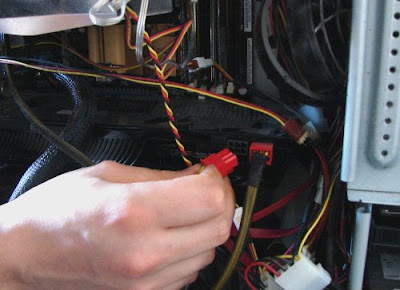
12 comments:
When I bought my computer I did not know about the graphics card, however I saw a blog like this in a webside and it contained information, how to use and how install the graphic card. Similar to this, I think costa rica investment opportunities introduce great ideas how you can do the best investment. This is very interesting!!!
Hi. Thank for sharing this information but I want to know more about Nvidia graphics cards
so please send me information.
thank you ..
Thank for sharing the procedure of installing a g-card with the help of pictures made it more easy.
plastic cards
clear cards
scratch cards printing
Does this apply to the latest graphic cards out today? Is it possible to turn my school laptop into a gaming laptop?
Good post !! I appreciate with your article writing,here its my first visit and i found a great information here.
Corel painter for Mac
this post will be adequately Just about everything looks amazing showed a commitment of thankfulness is all together to share.
Twitter advanced search
I also like Flash, however I am not a good designer to design a Flash, however I have computer software by witch a Flash is automatically created and no more to work.
Free pptp vpn
It's nice blog I have really enjoyed keeping up with you on this blog.This is very useful post for everyone. Thank you so much this post.
__________________________
Vehicle graphics new orleans
Most official understudy credits don't require a co-endorser. Government Stafford understudy advances and Perkins understudy advances are regarded to understudies without a credit check or co-financier. The one uncommon case would be government Grad PLUS advances, which are credit-based graduate advances.
Web Hosting Services Toronto
Much obliged to you for offering this valuable data to, I am working in EN Srilankajetaime as a Real Estate specialists. In the event that you possess a condo and fallen on monetary hardship and are being liable to expulsion procedures, it may advantage you to contemplate a flat lease back aide. You might have the capacity to offer the flat and still stay in it without moving. You might even have the capacity to re-purchase your property once the dispossession is finished.
Best vpn
Hello, the whole thing is going fine here and ofcourse every one is sharing data, that’s in fact fine, keep up writing.
Curso de wordpress
I have got a legit cc vendor in youtube. I think a lot of people like me is getting scammed every time thats why I'm sharing my knowledge to increasing awareness.
░▒▓█►👌 Best Darkweb reviews for Carding with legit site 👌◄█▓▒░
░▒▓█►👌 https://youtu.be/8sJ-RhgfoGY 👌◄█▓▒░
░▒▓█►👌 Best Darkweb reviews for Carding with legit site 👌◄█▓▒░
░▒▓█►👌 https://youtu.be/8sJ-RhgfoGY 👌◄█▓▒░
░▒▓█►👌 Best Darkweb reviews for Carding with legit site 👌◄█▓▒░
░▒▓█►👌 https://youtu.be/8sJ-RhgfoGY 👌◄█▓▒░
░▒▓█►👌 Best Darkweb reviews for Carding with legit site 👌◄█▓▒░
░▒▓█►👌 https://youtu.be/8sJ-RhgfoGY 👌◄█▓▒░
░▒▓█►👌 Best Darkweb reviews for Carding with legit site 👌◄█▓▒░
░▒▓█►👌 https://youtu.be/8sJ-RhgfoGY 👌◄█▓▒░
░▒▓█►👌 Best Darkweb reviews for Carding with legit site 👌◄█▓▒░
░▒▓█►👌 https://youtu.be/8sJ-RhgfoGY 👌◄█▓▒░
░▒▓█►👌 Best Darkweb reviews for Carding with legit site 👌◄█▓▒░
░▒▓█►👌 https://youtu.be/8sJ-RhgfoGY 👌◄█▓▒░
░▒▓█►👌 Best Darkweb reviews for Carding with legit site 👌◄█▓▒░
░▒▓█►👌 https://youtu.be/8sJ-RhgfoGY 👌◄█▓▒░
░▒▓█►👌 Best Darkweb reviews for Carding with legit site 👌◄█▓▒░
░▒▓█►👌 https://youtu.be/8sJ-RhgfoGY 👌◄█▓▒░
░▒▓█►👌 Best Darkweb reviews for Carding with legit site 👌◄█▓▒░
░▒▓█►👌 https://youtu.be/8sJ-RhgfoGY 👌◄█▓▒░
░▒▓█►👌 Best Darkweb reviews for Carding with legit site 👌◄█▓▒░
░▒▓█►👌 https://youtu.be/8sJ-RhgfoGY 👌◄█▓▒░
░▒▓█►👌 Best Darkweb reviews for Carding with legit site 👌◄█▓▒░
░▒▓█►👌 https://youtu.be/8sJ-RhgfoGY 👌◄█▓▒░
Post a Comment